CorePlus – EOS
🔧 Overview
Looking to integrate Epic Online Services (EOS) into your Unreal Engine project using CorePlus? This guide walks you through the essential steps—from plugin setup to accessing EOS features in both Blueprint and C++.
📁 Accessing the Plugin Content
Before you begin using CorePlus AR, you need to access the plugin content. There are two ways to do this:
✅ Method 1: Project Plugin Folder (Editable)
Copy CorePlus Plugin from:
[UE_Install]/Engine/Plugins/Marketplace/CorePlusPluginTo:
[YourProject]/Plugins/In Unreal Editor:
Open Content Browser
Click the ⚙️Settings Option (top-right)
Enable Show Plugin Content
You’ll now see:
Plugins > CorePlusContent
Pros
✅ Easy access and customization
✅ Built directly into your project
✅ Editable plugin files
Cons
⚠️ No auto-updates — you must update it manually
✅ Method 2: Engine Plugin Content (Auto-updating)
Enable CorePlus Plugin via the Plugin Manager
In Content Browser:
Open Content Browser
Click the ⚙️Settings Option (top-right)
Enable Show Engine Content
Navigate to:
Engine > Plugins > CorePlusContent
Pros
✅ Always up-to-date with Unreal Engine
Cons
⚠️ Plugin content is not directly editable
Tip: Choose the method that best fits your workflow — editable plugin content or automatic updates.
🔧 Step 1: Set Up Epic Online Services
Follow this video tutorial to set up your EOS product: 📺 Watch on YouTube
✅ Step 2: Enable Required Plugins
Make sure the following plugins are enabled in your project:
EOS Overlay Input Provider
EOS Shared
EOS Voice Chat
Online Services EOS
Online Services EOS (Game Services)
Online Subsystem EOS
Socket System EOS
🧩 Accessing the EOS in Blueprints
To use the CorePlus EOS in Blueprints:
Get the Subsystem
Use theCorePlusEosSubsystemnode. You can call this from any Blueprint.Access the Download Manager
From theCorePlusEosSubsystem,Get theGetEosManagernode.Call Functions
Once you have the GetEosManager node, you can call all available EOS-related functions.
💻 Accessing the EOS in C++
Header File (.h)
#include "CorePlusEosSubsystem.h"
UPROPERTY()
UCorePlusEosSubsystem* CorePlusEosSubsystem = nullptr;
UCorePlusEosSubsystem* GetCorePlusEosSubsystem();
Source File (.cpp)
UCorePlusEosSubsystem* [YourClassName]::GetCorePlusEosSubsystem()
{
if (CorePlusEosSubsystem)
{
return CorePlusEosSubsystem;
}
if (!GetWorld())
{
return nullptr;
}
if (UGameInstance* GameInstance = GetWorld()->GetGameInstance())
{
CorePlusEosSubsystem = GameInstance->GetSubsystem<UCorePlusEosSubsystem>();
ensureAlwaysMsgf(CorePlusEosSubsystem, TEXT("Invalid CorePlusEosSubsystem."));
return CorePlusEosSubsystem;
}
return nullptr;
}
Example Function Call:
GetCorePlusEosSubsystem()->GetEosManager()->Login();
📚 EOS API Functions
🔑 Login/Logout
/**
* Starts the login process for the user. This function can be called from Blueprints.
* It will initiate the process of authenticating the user via EOS.
*/
UFUNCTION(BlueprintCallable, Category = "CorePlus EOS")
void Login();
/**
* Logs out the currently logged-in user. This function can be called from Blueprints.
* It will trigger the logout process to disconnect the user from EOS.
*/
UFUNCTION(BlueprintCallable, Category = "CorePlus EOS")
void Logout();
🚀 Wrapping Up
With CorePlus and EOS integrated, your Unreal Engine project is now equipped for powerful online features like authentication, voice chat, and multiplayer support. Whether you’re working in Blueprints or C++, the CorePlus EOS system makes it easy to tap into Epic Online Services.
💬 Got questions?
Leave a comment below or reach out — I’d love to hear how you’re using CorePlus in your projects!
If you found this post helpful, feel free to share it, and stay tuned for more Unreal Engine tips and tutorials!
📎 Related Links
Tags
Unreal Engine, CorePlus, EOS, Epic Online Services, Unreal Plugins, Game Development, Multiplayer, Online Subsystem, C++, Blueprints, EOS Integration, Unreal Engine Tutorial, Unreal Engine 5, UE5, Game Services, EOS Login, EOS Logout, Online Features, Game Networking, Voice Chat, EOS Voice Chat, EOS Blueprint, EOS C++, Game Instance, EOS Manager, EOS Setup, Unreal EOS, EOS Subsystem, CorePlus EOS, EOS Tutorial, EOS API, EOS SDK, Unreal Engine Online, EOS Authentication, EOS Multiplayer, Unreal Scripting, CorePlus Plugin, Online Gaming, Unreal Engine Plugins, Subsystem Access, Game Dev Tools, Unreal Login System, EOS Setup Guide, Game Dev Blueprint, UE5 Plugins, Game Dev C++, Unreal GameInstance, Online Game Setup, Unreal Network Systems
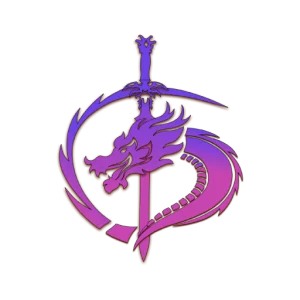
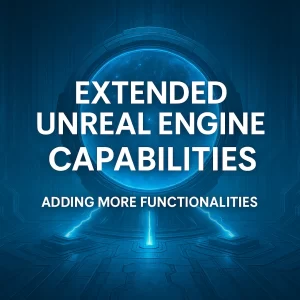
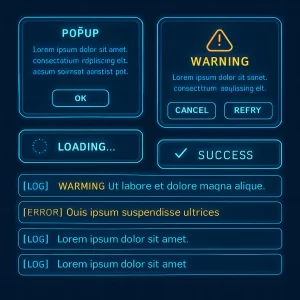


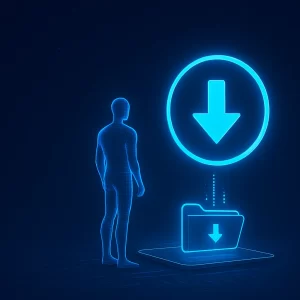
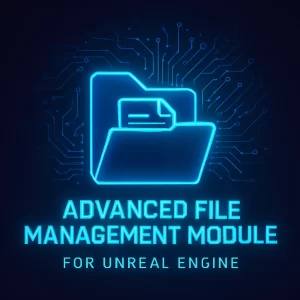
One Response