CorePlus – Custom Components – Micro Libraries
🔧 Overview
Micro Libraries are lightweight, plug-and-play Functions designed to:
✅ Extend Unreal Engine’s native capabilities
🧩 Fill in gaps with essential, missing functions
⚡ Make development faster, cleaner, and easier
🧩 Micro Libraries
🌍 Global
CorePlus Get Platform()
🔍 What it does:
- Returns the current platform (Windows, Android, iOS, Console, etc.) — perfect for writing platform-specific logic.
✅ Use Cases:
Adjust UI layouts based on device
Set performance profiles per platform
Handle input or behavior tweaks on mobile vs. PC
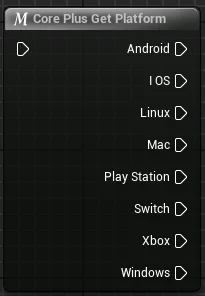
💬 Got questions?
Leave a comment below or reach out — I’d love to hear how you’re using CorePlus in your projects!
If you found this post helpful, feel free to share it, and stay tuned for more Unreal Engine tips and tutorials!
📎 Related Links
Tags
Unreal Engine, Unreal Engine 5, UE5, UE5 plugin, CorePlus plugin, Micro Library, game development, UE5 tools, custom components, modular design, Blueprint functions, C++ development, indie dev, game dev tools, Unreal scripting, performance optimization, platform detection, cross-platform dev, mobile game dev, console dev, desktop game dev, Unreal Blueprints, plugin dev, dev productivity, Unreal utilities, custom logic, scalable systems, sci-fi games, UE5 coding, dev efficiency, smart tools, game engine, UE5 plugins, Unreal dev, programming tools, development workflow, rapid prototyping, platform support, UE5 tips, Unreal Engine tools, Blueprint scripting, Unreal customization, UE5 extension, Unreal platform logic, cross-platform tools, efficient dev, plugin showcase, UE5 helper tools, Unreal Engine add-ons, dev toolkit
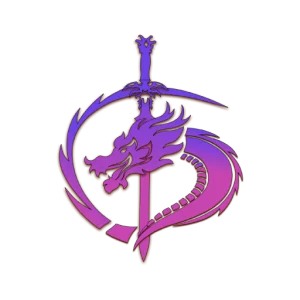
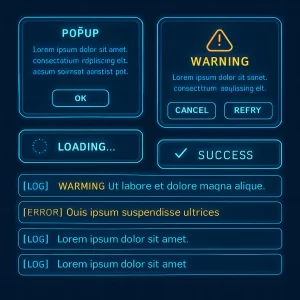



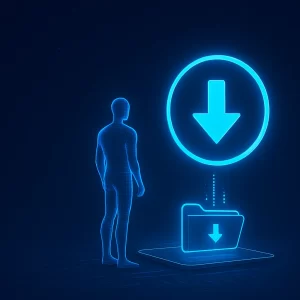
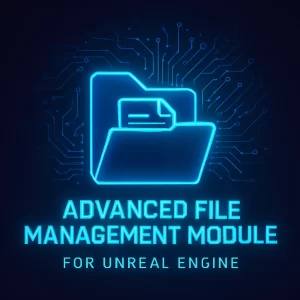
One Response