Endless Platform Creator
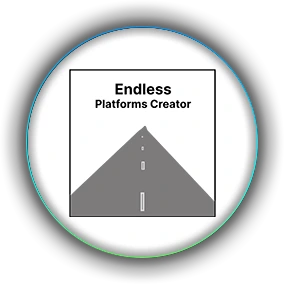
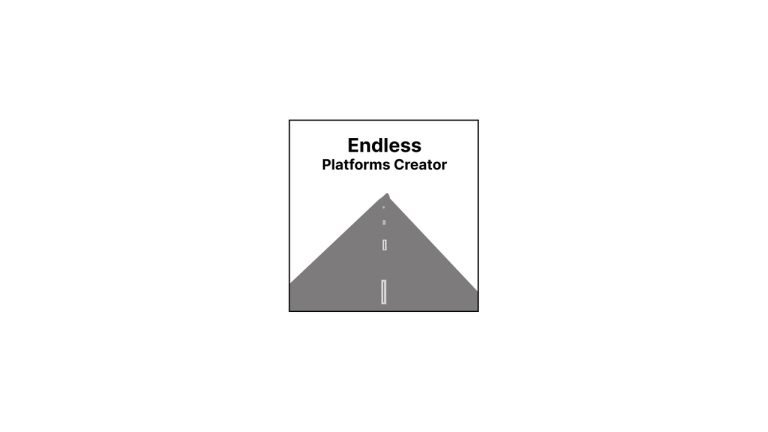
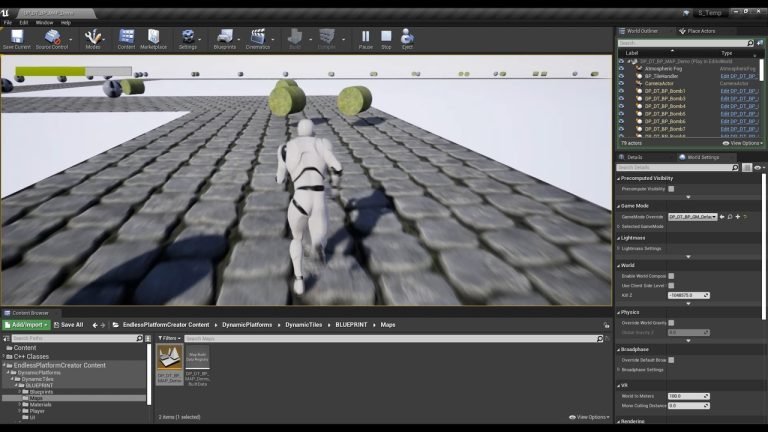
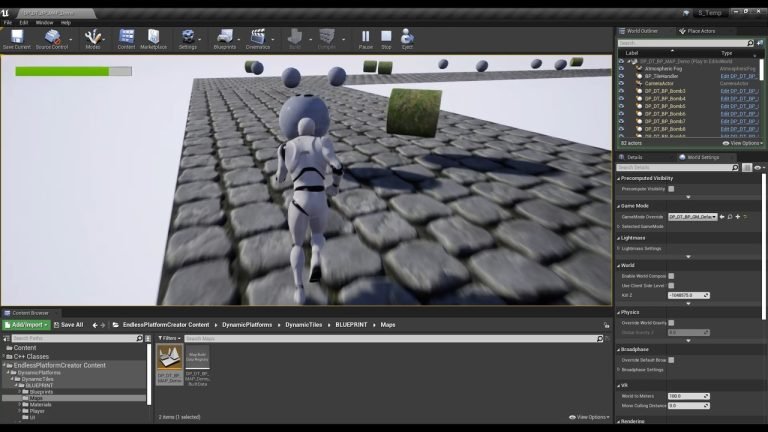



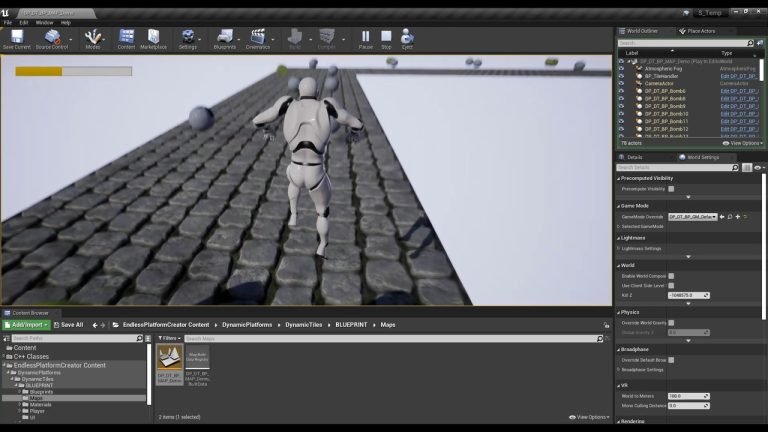
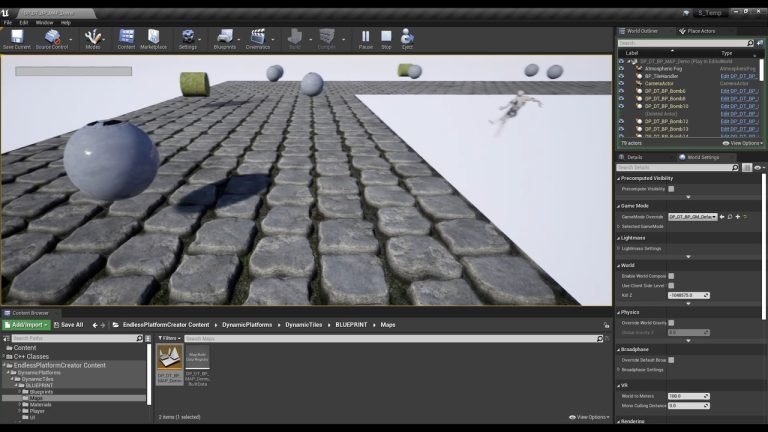

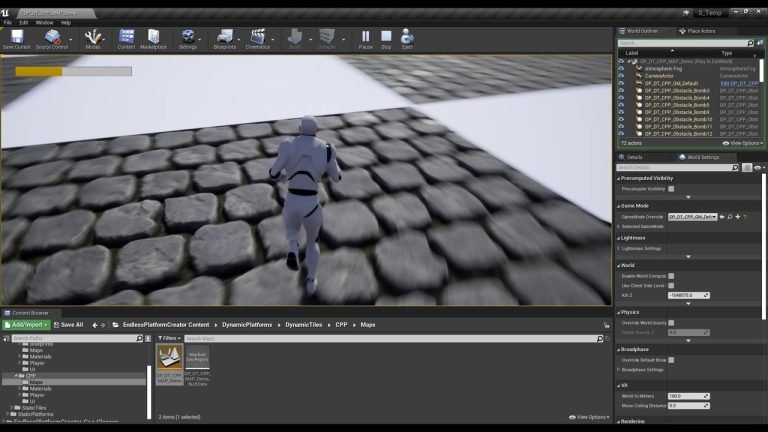
Description
DEMO LINK: Link
DISCORD SERVER: Link
The Endless Platforms Creator is a tool that provides eight templates for creating endless platforms in both C++ and Blueprint code implementations. These templates are divided into two categories: Dynamic Platforms and Static Platforms, each with two sub-categories: Dynamic Tiles and Static Tiles.
The Dynamic Platform Templates generate new tiles dynamically, corresponding to the previous tile, while the Static Platform Templates generate new tiles in a straight line. There are four different templates to choose from for each category, with a total of 53 Blueprints and 16 C++ classes included in the product.
Dynamic Tiles can be created using these templates, which means that a new tile will be created at the end of the platform and the old tile that is no longer in use will be destroyed. On the other hand, Static Tiles are created using a technique called Polling. This technique moves a tile from the front of the platform to the end, instead of creating and destroying tiles every time the player moves, resulting in better performance.
The code for the templates is simple and easy to use, and the Blueprints are well-commented, with color comments where necessary. The inputs are commented in red so that they can be mapped easily. The Endless Platforms Creator can be added to your project by copying the plugin from the [ENGINE INSTALL DIR]\Engine\Plugins\Marketplace folder and pasting it into a new folder named [Plugins] in your project folder. Finally, restart the project, and the plugin will be available for use. The product is supported on both Windows and Mac development platforms.
[1] Dynamic Platforms
#Dynamic Tiles
- 1) DynamicPlatform_DynamicTile Blueprint Template
- 2) DynamicPlatform_DynamicTile C++ Template
#Static Tiles
- 3) DynamicPlatform_StaticTile Blueprint Template
- 4) DynamicPlatform_StaticTile C++ Template
[2] Static Platforms
# Dynamic Tiles
- 5) StaticPlatform_DyanimcTile Blueprint Template
- 6) StaticPlatform_DynamicTile C++ Template
#Static Tiles
- 7) StaticPlatform_StaticTile Blueprint Template
- 8) StaticPlatform_StaticTile C++ Template
Technical Details
NOTE
To add the plugin to your project:
Navigate to the [ENGINE INSTALL DIR]\Engine\Plugins\Marketplace folder.
Copy the EndlessPlatformCreator plugin.
Go to your project folder and create a new folder named Plugins (if it doesn’t exist).
Paste the EndlessPlatformCreator plugin into the Plugins folder.
Restart the project to enable the plugin.
Features
Implementation: Available in both C++ and Blueprints.
Code Quality:
Clean and easy-to-understand code.
Well-commented scripts with color-coded comments in Blueprints where necessary.
Templates: Includes four distinct templates for customization.
Details
Number of Blueprints: 53
Number of C++ Classes: 16
Network Replication: Not supported
Supported Development Platforms:
Windows: Yes
Mac: Yes
Tags
Unreal Engine, Unreal Engine 5, Unreal Engine tutorial, custom font Unreal Engine, text renderer UE5, create font material, neon text Unreal Engine, distance field fonts, animated text UE5, Unreal Engine beginner, UE5 text effects, advanced Unreal Engine tutorials, game development Unreal Engine, how to import fonts UE5, glowing text Unreal Engine. Unreal Engine materials



